 Figure 0
Figure 0Figure 0 is a printout testprint if we press the button when the printer resumes need resetting, and the sign is a red light comes on without blinking, and the printer does not do printing, the printout will be printed the number of pages already printed, usually on the 2000 sheet
 Figure 1
Figure 1Figure 1 This photo printer pond in the back, please turn off the printer, and then loose power cable and USB cable
 Figure 2
Figure 2 Figure 3
Figure 3Figure 2 and 3, to open the back, please release the first fastener bolts on either side of the back cover
 Figure 4
Figure 4Figure 4 after the binding bolts removed, pull the cover slowly on each side, by pressing a bit in the corner - the corner of the cover to release the back cover clip.
 Figure 5
Figure 5Figure 5 after the cover open, remove the cooling fan is attached to the cover with carefully.
 Figure 6
Figure 6Figure 6 after the cover off, look 2 pieces PCB, the PCB on the left controling power supply, and on the right side of PCB that controls the printing job.
 Figure 7
Figure 7Figure 7 looks PCB on the right, and yellow lines show the 1 and 4 feet on the IC U6 to be in short circuit.
 Figure 8
Figure 8Figure 8 plug the power cable and the printer power switch is in a state "off", then a short circuit IC U6 (according to Figure 7) by using a paper clip, or other objects that can be used as a conductor of electricity. (Done with carefully and no other parts are connected except 1 and 4 feet on the IC). Then hold a short circuit and turn on power switch, wait about 15 seconds. Then turn off the power switch and disconnect the short circuit. Replace the back cover of the printer as before, and the printer will return to normal light.
Please open notes "hmmm ... how much would be given ...?"

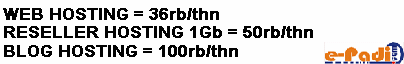
Tidak ada komentar:
Posting Komentar